
Check your meter readings, view your account balance, and make payments on www.edfenergy.com by logging into EDF My Account, or EDF MyAccount app.
Your EDF account
Setting up your EDF Energy My Account is straight forward – just visit the EDF website in your country (UK or France) and click on the ‘register‘ button, which is located on the top right hand side of the screen.
Click on the ‘register’ button and acces to the EDF registration’s page
To register a new online account, you will need to enter in the EDF’s registration page some personal details such as your name, address, phone number, and email address, and specify whether this is a personal or business account.
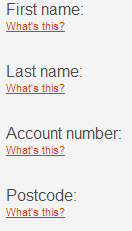
Register a new EDF online account
You will also need your EDF account number to hand. This number usually starts with ‘67‘ and can be found in the top right hand corner of a recent bill or letter that the company have sent you in the post.
EDF energy My Account
You will also need to enter some login details, which you may want to keep in a safe place. You will need these details to access your online account every time you want to view your account information.
Choose a password that only you will be able to remember, so that no-one else is able to access your online account.
Manage your account on www.edfenergy.com
Once you have registered for a new account, you will receive confirmation to your email address. You might need to click on a link which has been embedded into the message in order to validate your account and use all the features available to you as an EDF customer.
Once you have set up your account, you will be able to :
- Manage your EDF account whenever you like.
- Switch to a different energy tariff.
- Submit meter readings and make a payment for the energy that you have used.
- View your bills.
- Sign up to paperless billing.
- Save money by setting up a Direct Debit.
You can even update your personal information, or inform the company of a change of address.
Contact EDF
If you are having trouble registering for a new online account with EDF, the system is down, or your login details are not working, you will be able to contact a customer representative from EDF over the phone, or speak to a member of staff via a live chat feature on the EDF website.
EDF Energy
Freepost RRYZ-BGYG-JCXR,
334 Outland Road, Plymouth, PL3 5TU