
Barclaycard Online account holders can register for online banking at www.barclaycard.co.uk to manage their credit cards securely.
Online registration at barclaycard.co.uk
Barclaycard is a UK-based bank providing credit cards to personal and business customers with a number of products to suit different uses. Once an account has been opened with Barclaycard, the main card-holder, or the financial administrator for a business, may register at barclaycard.co.uk to access a variety of online features including:
- View balance and credit limit
- Change preferences for receiving statements
- Request replacement card or new credit limit
- Arrange balance transfers
- Make payments
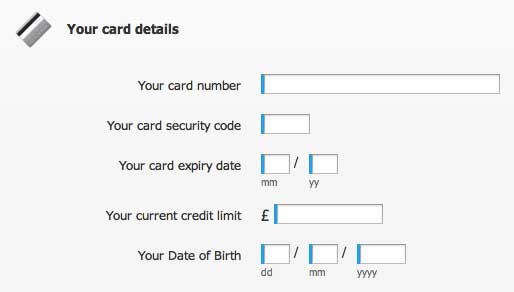
In order to register, follow these different steps
Registration is simple and requires details such as card number and credit limit. If the credit limit is not to hand the registration page provides a link on the right-hand side which gives information on where to find it and a telephone number so the applicant can chat to a customer service advisor if necessary to verify their limit. The applicant must then choose the following:
- ‘Username’ – comprising 8 to 16 letters and numbers with no spaces or special characters
- ‘Passcode’ – a six-digit number that is not the card-holder’s date of birth and does not contain more than two consecutive numbers
- ‘Memorable word’ – a 6 to 8 letter word that is not the card-holder’s surname or easy to guess
- These details must be remembered in order to login successfully, although there is a field to enter a reminder for the ‘memorable word’.
Once marketing preferences have been indicated and the Terms and Conditions agreed to there is a button at the bottom of the page that can be clicked on to complete the application. Once a Barclaycard online account is created the card-holder or administrator can login and access all the services at any time. Security is taken very seriously and only registered users can access the site once the correct ‘username’, ‘passcode’ and random characters from the ‘memorable word’ have been entered.
Navigating Barclaycard online
It is fairly straightforward to perform basic tasks like logging in, and the main page provides an overview panel showing credit limit with current balance that can be viewed as a chart or as text-only by using a toggle button. Beneath this there are three further panels that allow the user to:
- Review spending by viewing transactions or statements
- Make a payment or set up a Direct Debit
- Access card services such as manage card-holders, change PIN and other features as mentioned above
- At the top of the main panel there are tabs linking to:
- Settings – where the user can update details
- Messages – where Barclaycard can be contacted online
- Products & Services – where access to all the main features is duplicated with information about each
To the right of each page is an informative panel featuring FAQs, and at the top there are links to:
- Online history
- Help – opens the FAQs section in a new web-page
- Contact us – lists telephone numbers for all relevant departments
- Terms of use
- Accessibility
- Security Information
Barclaycard online provides a secure area in which users can manage their credit cards via a clear and simple interface.
Barclay Bank PLC
Barclay Bank PLC
1 Churchill Place,
London E14 5HP